
Pay Tepai online - A guide
You can pay Tepai in your online bank. But it is not so clear how. The official manual was last updated in May 2019. Since then, quite a few changes have been made.
Here's what worked for us on April 22, 2024.
Start to apply on
https://www1.aade.gr/aadeapps2/etepai/
You can check whether your application has been approved by going to the front page. It is where you atarted.
Your new application is now at the bottom of the list. Scroll to the right. The last column now says ``New''
After a few minutes (sometimes a few hours) you will receive an email with two attachments. The one 'Application form' is your application. The second 'ePavorolo' is your payment information. Take a printout of the last one and take it to a post office or bank if you prefer to pay your Tepai there.
If you don't want to spend your time finding a post office or a bank and que up for a couple of hours, you can pay online.
Log in to your online bank.
Now fill in the payment request like this
Recipient
IBAN:
GR1201000230000000481090510
Name:
International Authority for Public Revenue (AADE)
Address:
Sina 2-4
City and Postcode:
106 72 Athens
Remittance to receiver
The 20 digit 'Administrative fee code' which you will find in the ePavorolo file. It is important that you do not insert anything other than the 20 digits.
Recipients bank
The Bank's Bank Code:
BNGRGRAA
Remember to indicate that you want to pay in EURO.
Payment is made at 15.00:XNUMX CET.
Log in after an hour or two https://www1.aade.gr/aadeapps2/etepai/
At the bottom right it now says 'Paid'.
...Voila
You can save the file in Pdf format. Then show it on your mobile phone, tablet or PC if you need to document that you have paid your TEPAI. You can of course also make a print of it.
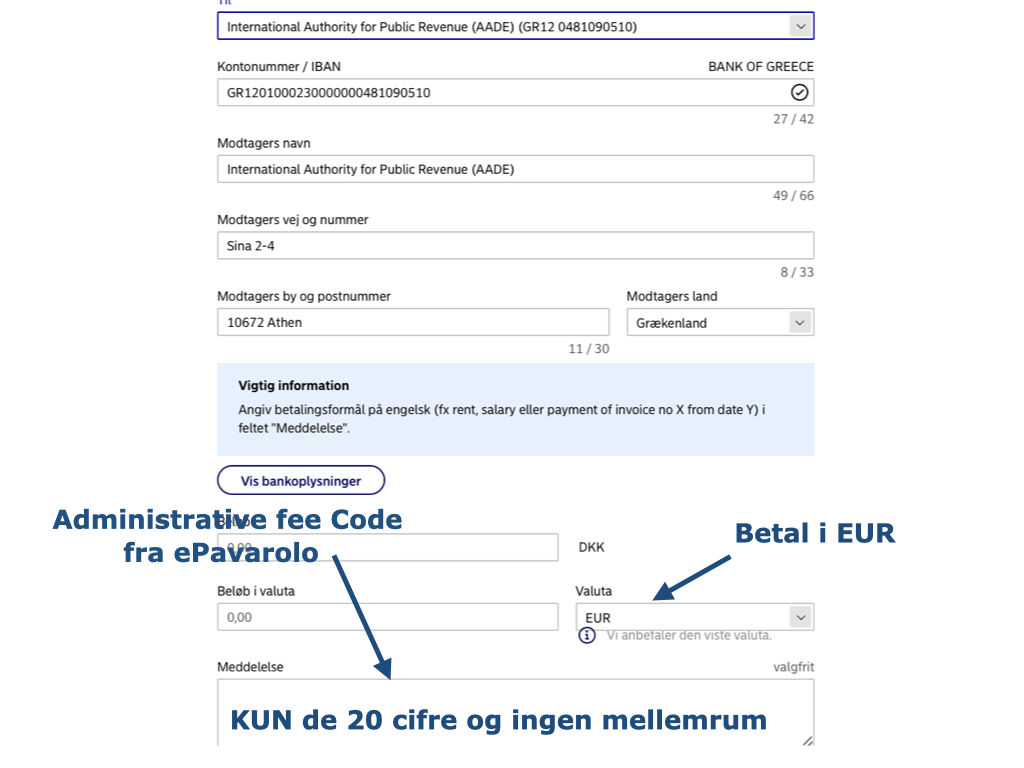
PS
If you need help completing the application. So click here
PPS
f you do not get an email with the application and payment info or get your payment back, you can try to pay with a code. The code begins with RF and is followed by 23 digits.
It is on the web form in the column to the left of the column where it says 'New'.
